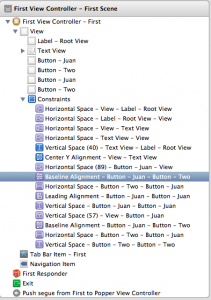I recently made a new project and when I ran it the UIButtons and UIViews would all change size and weird things would happen. I now understand that it was merely the auto-layout completely freaking out and trying to fit things into a space in which they already fit.
Here is what the constraints look like in Xcode. They seem to show up automatically and cannot be manually deleted. I deleted a few of them before I realized that they’d come back even stronger. I’m sure it works for someone to fix their app into both the 3.5″(old + retina) and 4″(iphone 5) versions of the iPhone now. I’m sure the new versions of XCode will work quickly to fix this feature. When I was struggling to figure out what is wrong I realized constraints would prevent me from moving UIViews around the screen. That more than anything else really bothered me. To impinge on normal functionality is a cardinal sin.
How do we shut it off?

Go into Interface Builder by selecting your Storyboard and in the ‘File Inspector’ Tab there is a checkbox labeled ‘Use Autolayout’. Deselecting it may make your day so much better that you finish everything today and tomorrow you take the day off to walk in the park and enjoy life to the fullest.