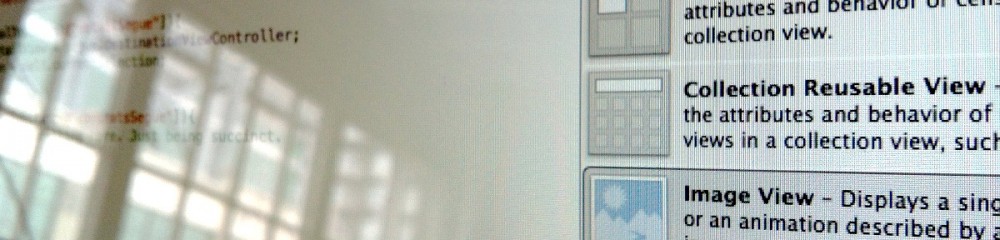I am trying to find the nytimes link for this article. Until I find it. This is the text as transcribed by me. I thought it was great to see accessibility for games covered in the nytimes. Please help me find the digital link!

Gaming For All by Melissa Hart Dec 27, 2020 NYTimes
Flashing lights. Small text. No subtitles. These are a few of the features that can make video games really hard for some kids to play. That’s why the gamer Courtney Craven started Can I Play That?, a website that reviews video games for people with disabilities and teaches developers how to create more accessible Games.
Craven, who is nonbinary and uses they/them pronouns, lost their hearing in both ears several years ago, which made it harder to play video games that relied on sounds as cues. It also made the games less fun to play: “If controls aren’t accessible, if subtitles are poorly done,” Craven says, “disabled kids won’t get to experience any of the benefits.”
On Can I play That?, video games are reviewed by gamers with disabilities who give scores between 1 and 10, based on how easy and fun the games are to play. Craven started the website two years ago, and there are hundreds of game reviews, including for Fortnite (10/10 for deaf accessibility) and Animal Crossing (6.4/10 for blind and low vision accessibility). Here are several audiences Craven and their team consider when reviewing a game, plus recommendations from the website.
1. Deaf or Hard-of-Hearing
Players with hearing loss need captions at the bottom of the screen in plain black type, so they can read what characters are saying. A good game will have descriptions of every sound, from an enemy rustling in the grass to footsteps racing down an alley. If a game’s dramatic moments – like explosions – are paired with a controller’s vibration, that’s even better.
Recommended: “Immortals Fenyx Rising” (“Will have Deaf and hard-of-hearing players living their best Greek hero lives.”)
2. Blind or Visually Impaired
Lighting is really important for players who are visually impaired (this means their eyesight can’t be fixed with glasses). The best games let players turn the brightness up fo they can tell different shapes apart; large text and bold outlines around objects can help, too. Blind players need an option to add a screen reader, which lets them follow along in Braille.
Recommended: “Timecrest” (“The most accessible interactive-fiction game to date.”)
3. Motor or Physical Disabilities
Not everyone can grip or easily use a game controller. Players with motor challenges have a hard time using their hands or fingers, so they need games that provide alternate controls like using a mouse or a keyboard. If a player can’t hold down a button to allow a character to run, they should be able to do the same thing by pressing multiple keys instead.
Recommended: “Fall Guys: Ultimate Knockout” (“Unlike traditional battle royal, there are no ridiculous kill ceilings.”)
4. Cognitive Disabilities
Players with cognitive challenges like autism and dyslexia process words and sounds differently. They need games that let them control everything they hear and see onscreen, from music and sound effects to what the characters are saying. Players also need easy-to-read text and the ability to turn off flashing images, which can cause migraines or even seizures.
Recommended: “Moving Out” (“You really can play the game however you need to and not be shamed or penalized.”)