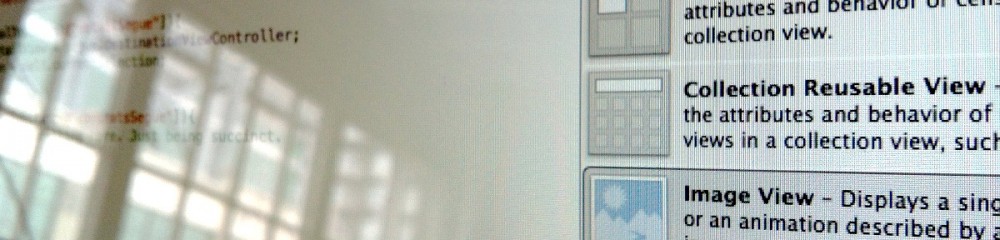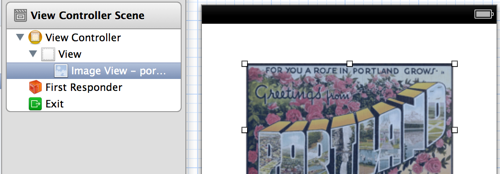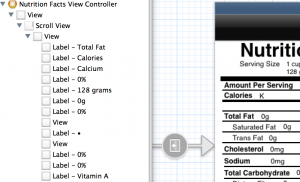NSPredicate is the simplest way to do it.
Given Data like this:
NSArray *theArray = @[@{@"id":1,"name":@"one"},@{@"id":2,"name":@"two"},@{@"id":3,"name":@"three"}]; |
NSArray *theArray = @[@{@"id":1,"name":@"one"},@{@"id":2,"name":@"two"},@{@"id":3,"name":@"three"}];
NSPredicate *p = [NSPredicate predicateWithFormat:@"id = 291"]; //fiber
NSArray *matchedDicts = [theArray filteredArrayUsingPredicate:p]; |
NSPredicate *p = [NSPredicate predicateWithFormat:@"id = 291"]; //fiber
NSArray *matchedDicts = [theArray filteredArrayUsingPredicate:p];
There is much more to NSPredicate. I used exact matching, but matching with BEGINSWITH, CONTAINS, ENDSWITH, and LIKE. In some examples you’ll also see [c] or [cd] next to these keywords. The ‘c’ means it searches case insensitively and the ‘d’ means that an ‘o’ with an umlaut is still just an ‘o’.